有些用户在电脑上安装了Ubuntu和Win10的双系统,正常情况下Ubuntu是可以正常访问Windows磁盘的。但是有些用户就是无法再Ubuntu下进入Windows磁盘,还提示不能访问,这个问题怎么解决呢?
问题如下:不能访问/dev/sda6
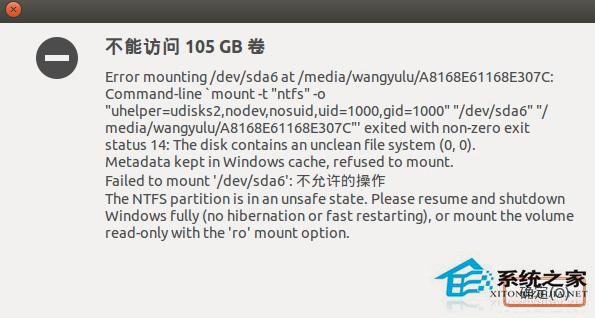
解决方法:
1.Ctrl+Alt+T打开终端,输入命令检测ntfs-3g是否已经安装:
locate ntfs-3g
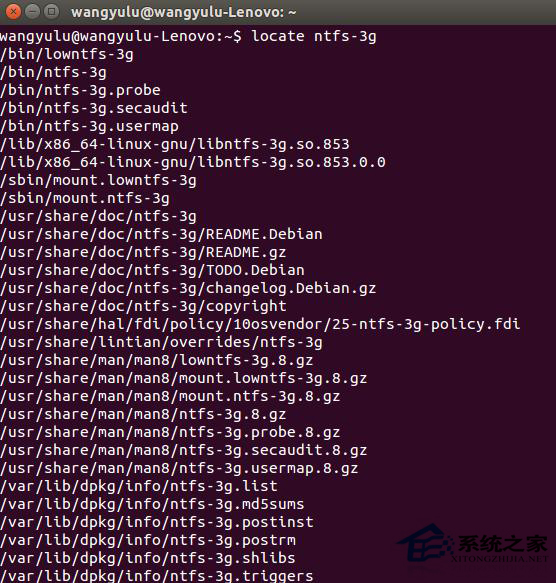
如出现类似上图,则说明已经安装!没有安装输入安装命令:
sudo apt-get install ntfs-3g
2.修复挂载错误的相应的分区如提示中的/dev/sda6,输入修复命令:
sudo ntfsfix /dev/sda6
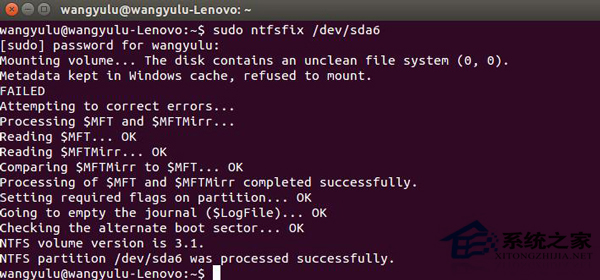
以上就是双系统Ubuntu无法进入Windows磁盘的解决方法了,这个问题在Ubuntu双系统中还是比较常见的,解决的方法也也很简单,只要按照上面的步骤来操作就行了。


目前评论:0